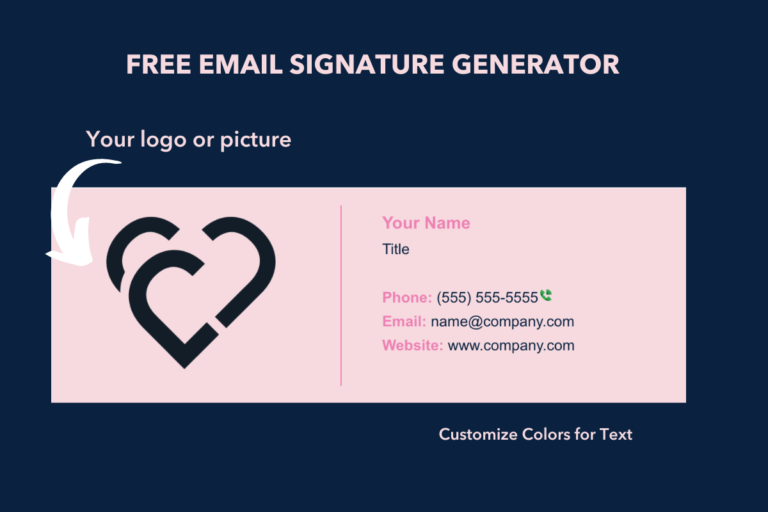
To use the Email Signature Generator, fill in your details, upload your logo, and customize the colors. Click “Generate Signature” to create the HTML code, then “Preview” to see how it looks. If satisfied, click “Copy to Clipboard” to use the code in your email. Use “Clear” to reset the form and start over if needed.
*Note: To ensure your logo appears with a transparent background, make sure the uploaded file is a .png with a transparent background.
